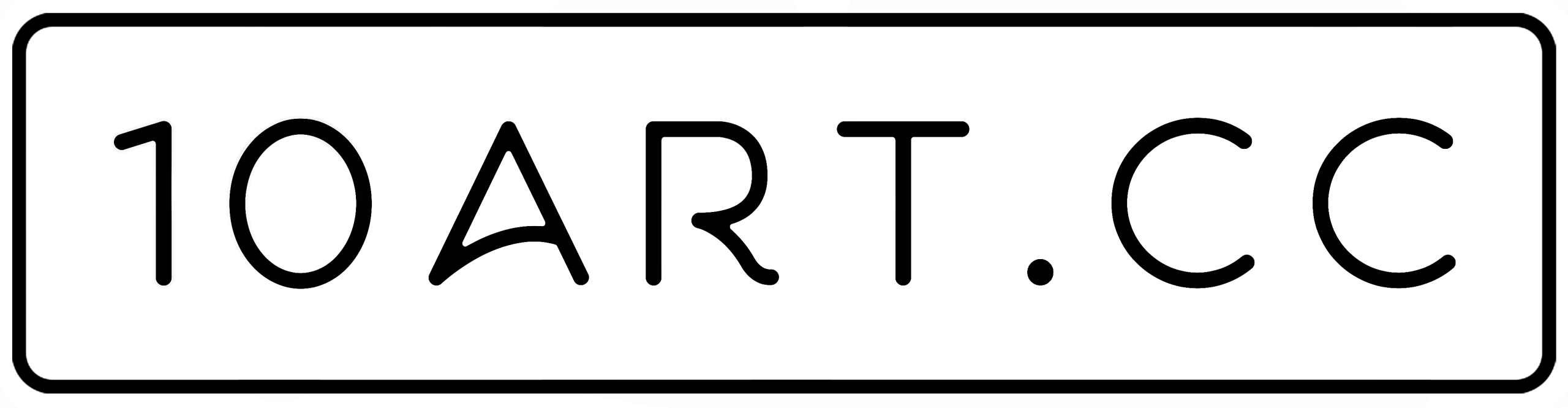aforestated
Play MC also has more than two years, before playing single player all kinds of build strange things, to be ashamed, has been playing the pirated version, one day this year suddenly want to play the server, the results of a shot in the arm, and finally support the genuine version, but also played for a while of genuine servers.
This is great, deeply poisoned, and all sorts of seeding others to play MC.
Played a period of time the genuine service: 蓝梦 https://bdcraft.cn From entering the service to survive to to develop the community, as a small village chief all kinds of management. It is also very interesting. However, this server is more people, the corresponding speed and other issues have been very entangled. (dig a mine a square dig three times is also heart tired).
ps: update, bluedream changed servers, speed is pretty good now!
Suddenly I thought,, or I'll start my own service.
Just do it.

server (computer)
Using Aliyun's ECS cloud server
It's the server for this site.
1 core 2G, 1m bandwidth
It's a good idea to start a small service.
Ali's dad's stuff is also guaranteed to be fast
MC Back Office
Tossed it back and forth a few times, tried the original, paper, spigot.
paper all aspects are still quite good, but is often downtime, after the painstaking troubleshooting over and over again to no avail, google to check the source code, see someone say this problem, surprisingly, the original BUG. well. I'll change the core.
Switched to the most used spigot Official website: https: //www.spigotmc.org/
build (esp. with simple materials)
- 1, linux environment
- 2, configure JAVA
- 3, Local Configuration of Minesraft
- 4, installation of plug-ins and debugging
- 5, Upload to cloud server
- 6, Configuring Ports and Forwarding
- 7, Enjoy it
1.linux environment
This one, since I'm using AliCloud, I can just pick the operating system and suggest Ubuntu 16.04 or 14.04, AliCloud's source.
The speed is more guaranteed, lest the subsequent piggybacking fail to connect to various networks and cause configuration failure.
After you buy AliCloud and it takes effect, you will be provided with a public ip and root password.
At this point the server is validated for use.
Windows can use putty's software to link directly to the backend
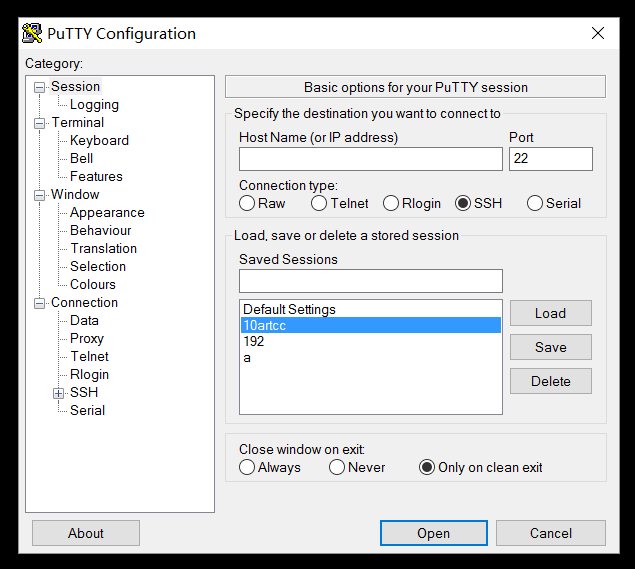
At HostName, fill in the public ip given to you by aliyun, and port 22 by default.
After linking, you are prompted to enter your username and password
Username: root Password: password set by aliyun
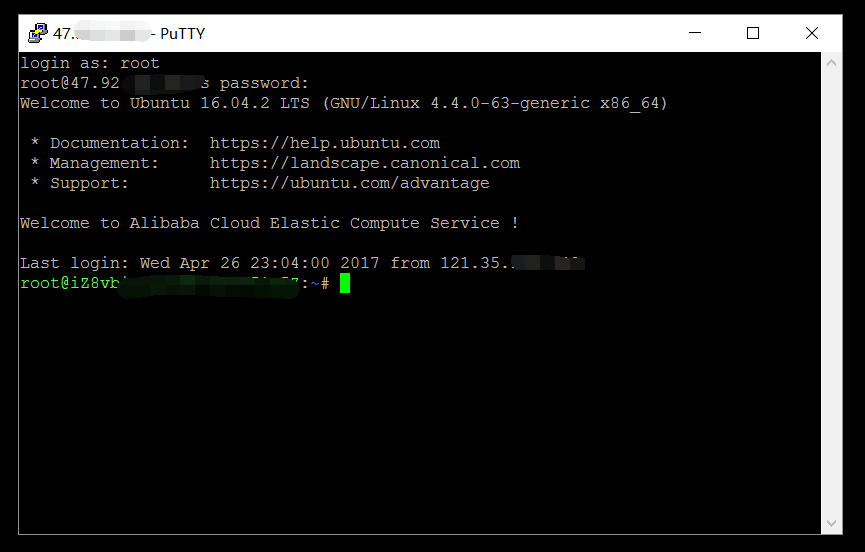
Successfully connect as shown: root@xxxxx can start your operation.
First step after connecting: update your repository!
apt-get update
apt-get upgrade
Just wait for the update
2. Configure JAVA and screen
Enter java to prompt for not installed. Just follow the instructions to install the default. The installation version will install java8
Enter screen Same as java Follow the prompts.
3. Local configuration of MineCraft
First. Download BuiltTools on the official spigot website: portal
Official Installation Instructions: Portal
The official wiki gives the windows environment configuration tool: Portal
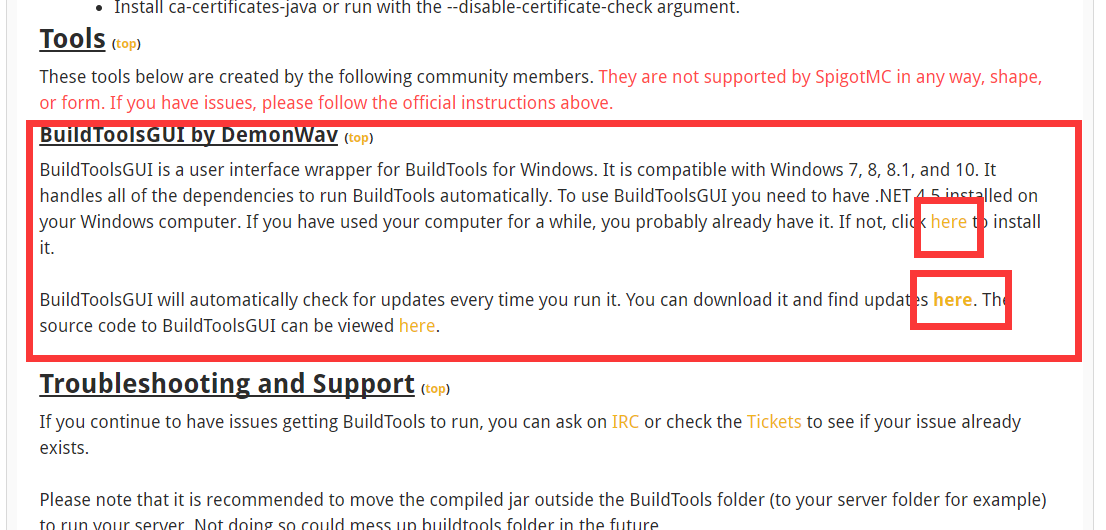
Download the red-circled part of here (requires .net environment)
Removal: BuildToolsGUI

Run BuildTools directly from the software and you're done. Spigot is really conscientious to give such a fool-proof program.
Wait for all of them to run. A BuildTools folder will be created in the software directory.
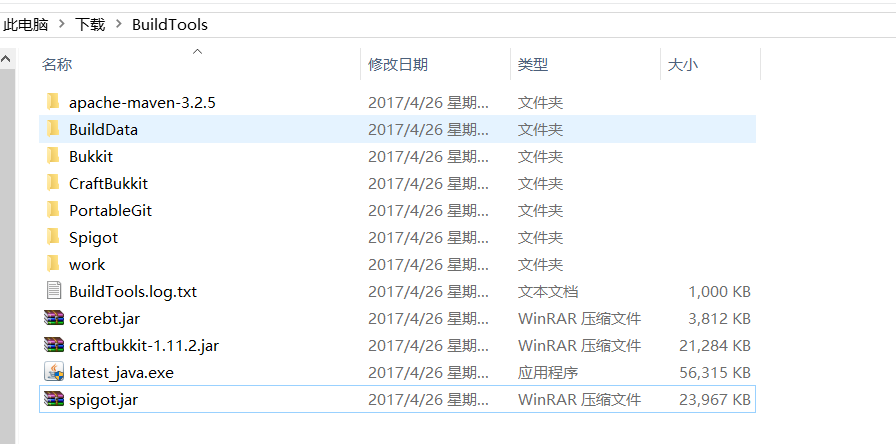
Folder Full View
Find a place to create a new folder to store the spigot.jar from the build.
Put spigot.jar in the newly created folder
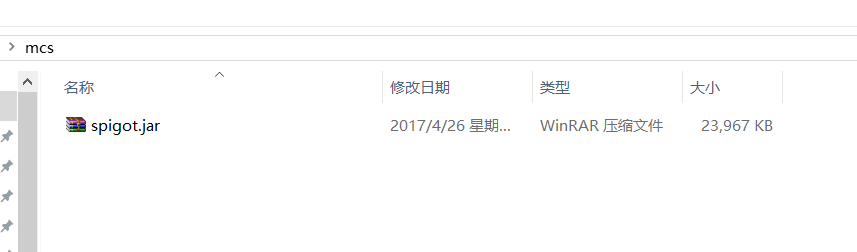
Create a new text file in this folder: write:
@echo off
java -Xmx1G -jar spigot.jar
pause
Save as start.bat

Run start.bat
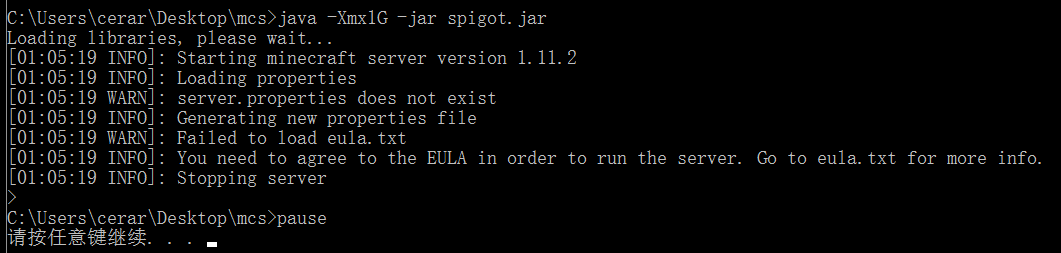
Need to change eula=false to eula=true in eula.txt due to mc's clause

Save, re-run start.bat
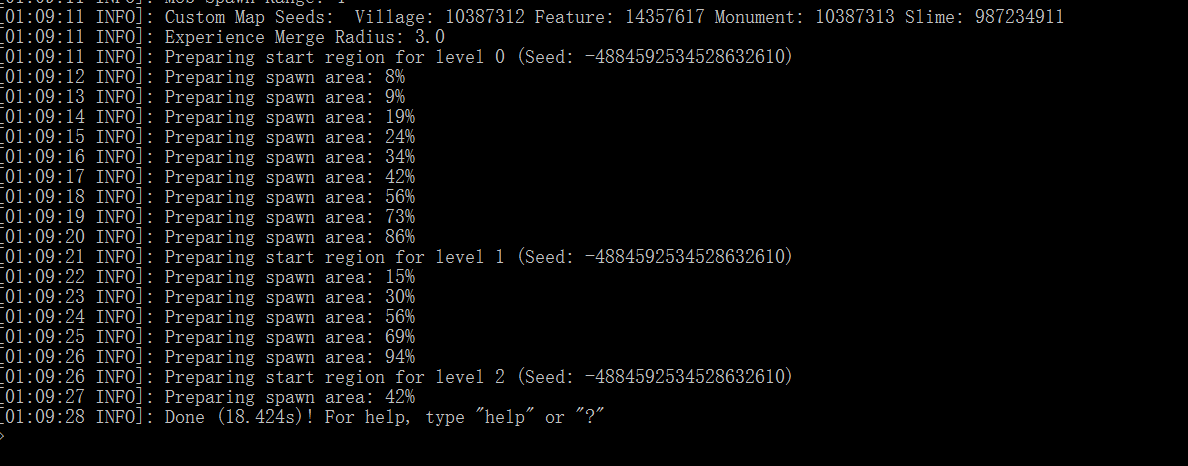
If there are no errors, you will be prompted to create the world and preexist the main city block.
Done (18.424s)! For help, type "help" or "?"
When you see this, it means you've made it.
This time open the client for mc. Multiplayer, type 127.0.0.1 and it should show the server.
Before proceeding to the next step. Now stop the service period by typing stop in the command
4. Installation of plug-ins and debugging
This part, it depends on your needs to install. mcbbs has a lot of plugins inside. Take what you need. Portal
My costume has some for performance enhancement some, and some protection plugins.
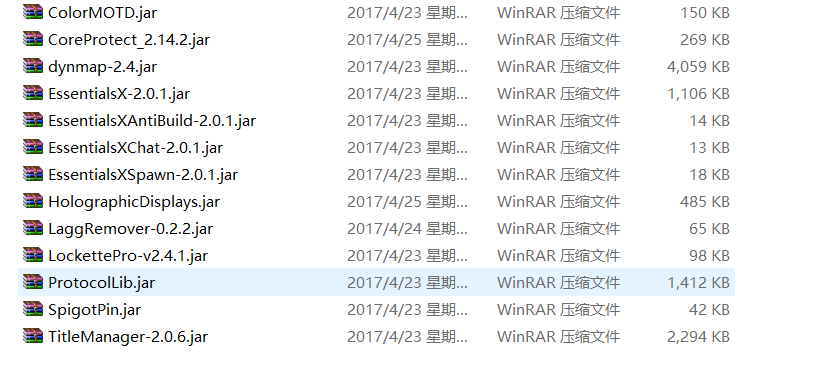
The plugin goes down well in .jar format. Just put it directly into the plugins folder
Rerun start.bat.
to load the plugin.
The specific debugging of the plugin, depending on where you download it, is explained, so I won't go into details. Note that the plug-in supported by the server version is good
5. Upload to cloud server
windos install ftp software: recommended winscp. Removal: winscp official website
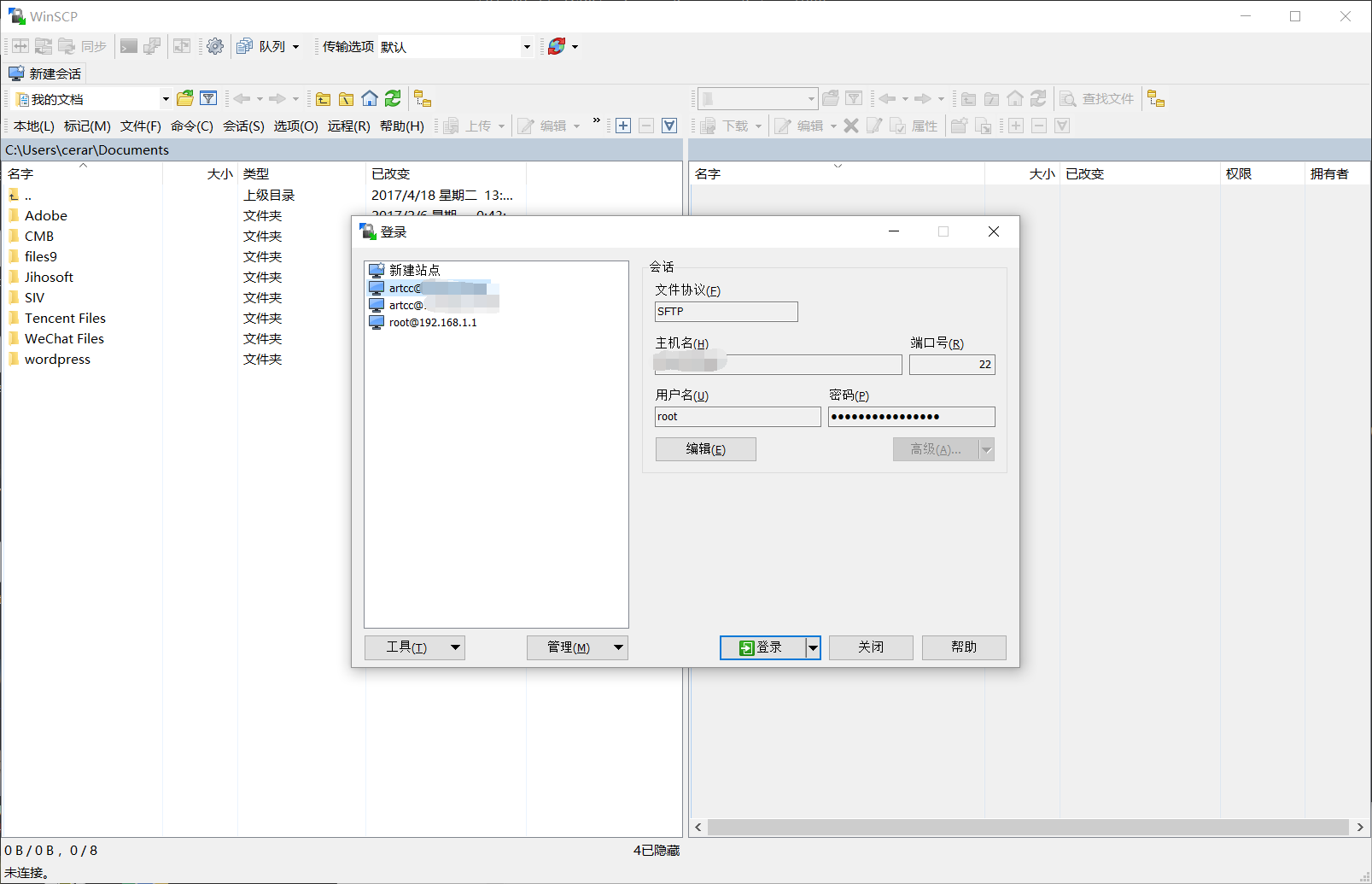
The same as putty, the port is the public ip given by aliyun. username and password
After linking, you will see your server's backend files on the right side, a standard linux filesystem.
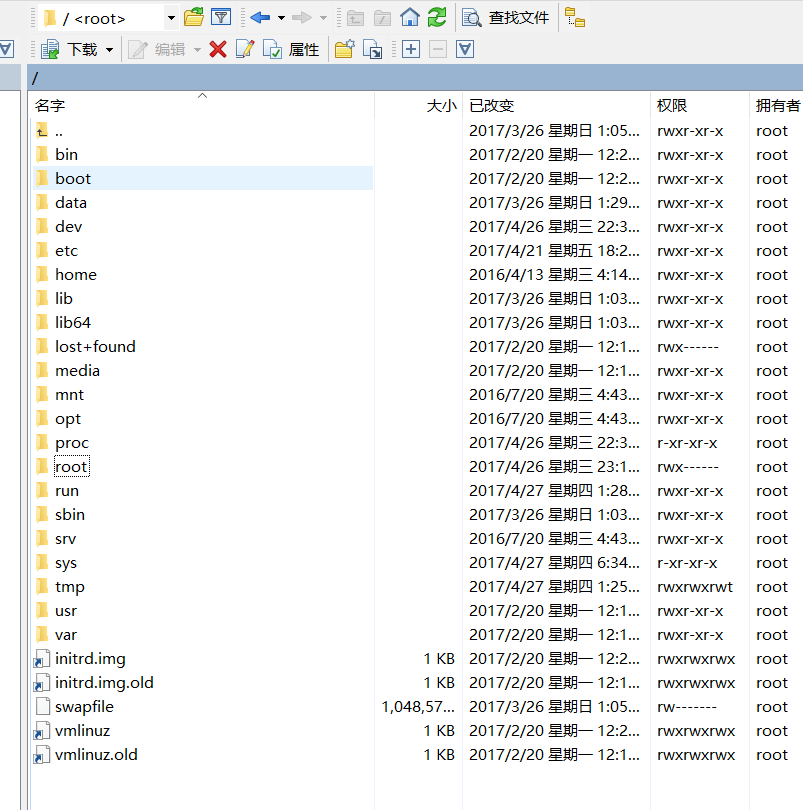
Create a /minecraft folder inside /root.
Put the root of the local folder you made in step 3 and step 4 into the aliyun minecraft directory.
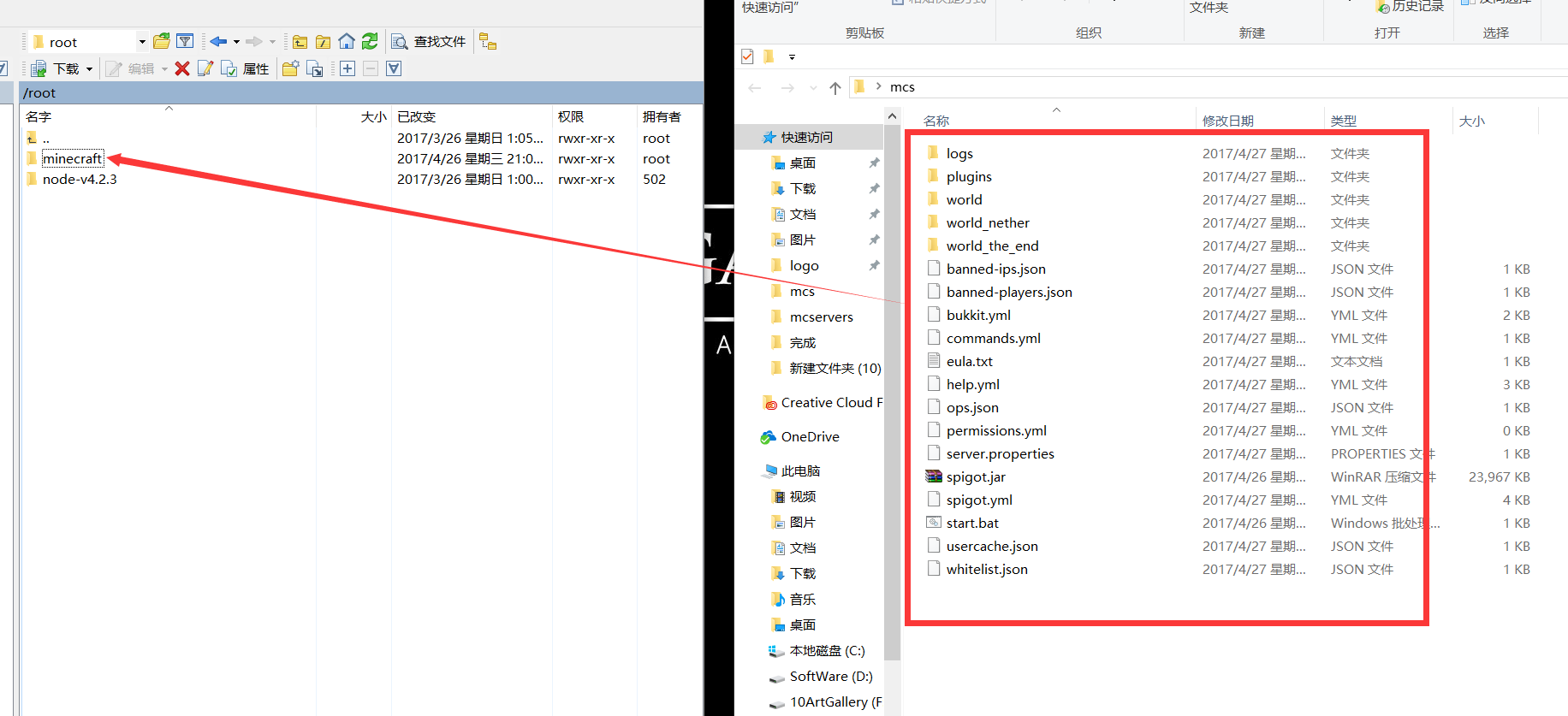
It may take a little longer, so be patient.
After the copy is complete.
Open putty. connect to the aliyun backend.
Input:
cd /root/minecraft
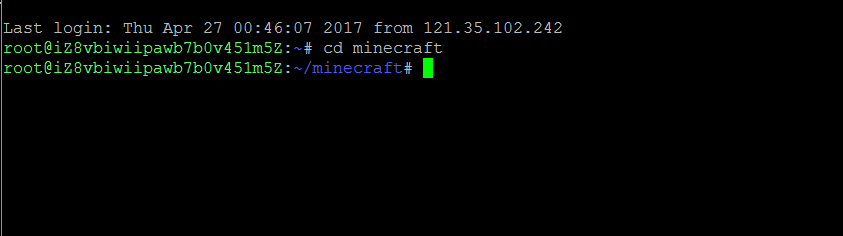
Go to the minecraft folder
importation
screen
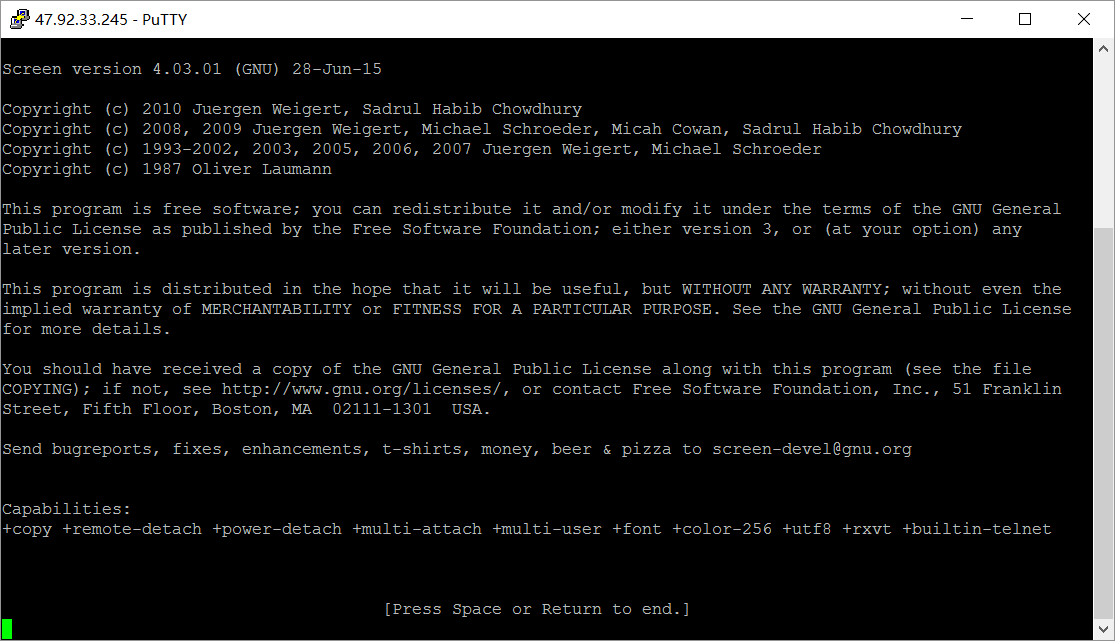
Ignore some of the prompts. If successful, it will clear the screen.
importation
java -Xmx1G -jar spigot.jar
Here Xmx1G is how much memory you want to run with. The official recommendation is 2G. just fill in the memory size of the ecs server you purchased.
If successful. It will be the same as you prompted in step 3. Load the main city info directly.
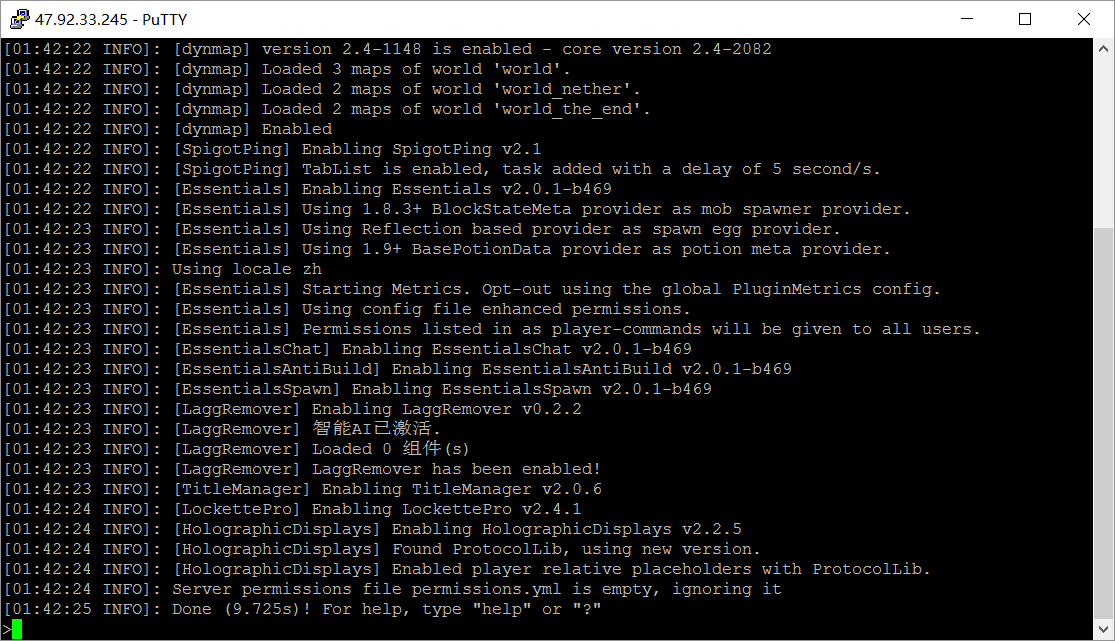
Done (18.424s)! For help, type "help" or "?"
As much as seeing this, it means you've made it.
6, Configuring Ports and Forwarding
If you have just one or two friends to play with, just tell them the ip. Just tell them the ip.
If happen to have a domain name on hand. Want to share it with some friends for easier connection. You can set up dns forwarding.
Record type: SRV
Host record: _minecraft._tcp .xx (xx with the domain prefix you want)
Record value 0 5 25565 xxx= (xxx fill in your public ip or domain name here)
(Warm Tip:
SRV record value format is: priority, space, weight, space, port number, space, destination address)
Example:
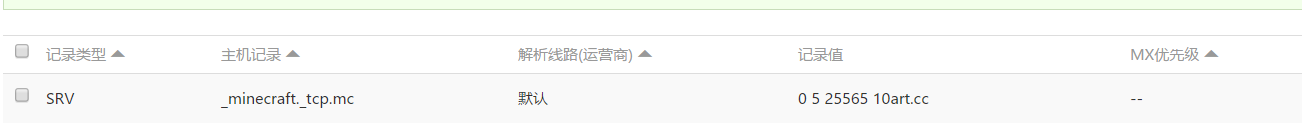
Wait for the resolution to take effect. Then you can share the domain name you set with your friends.
7. Enjoy it
Open mc client, add server, fill in the domain name you set. You can see that the mc server is working normally.

Have fun mining and creating worlds.
About 10ARTCC Kiwis
Server Address: mc.10art.cc
Ping:40-50
Original Survival Suit
Plug-ins:
- Box Protection Plugin
- Go back to town, set up home, go home command
- Teleportation of player commands
- As well as some performance optimization plugins


Come on in and play with me.
Due to the closure of the multi-speak comments, the site is temporarily unavailable for commenting, so if you have questions, you can come to Twitter and ask them!
@PhotographerTaoTaoYang
You read that right. I'm a photographer.