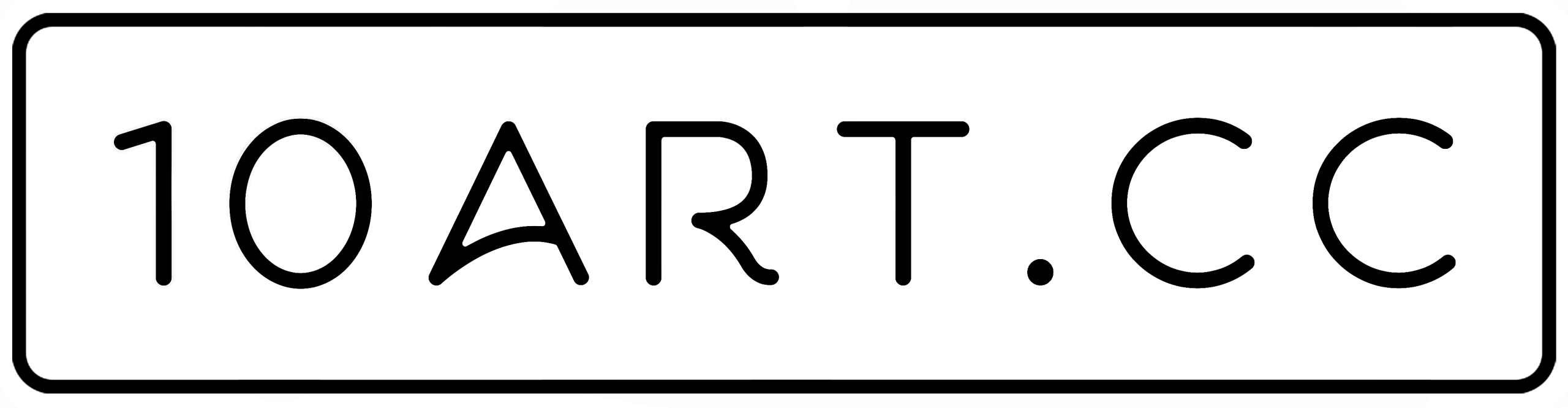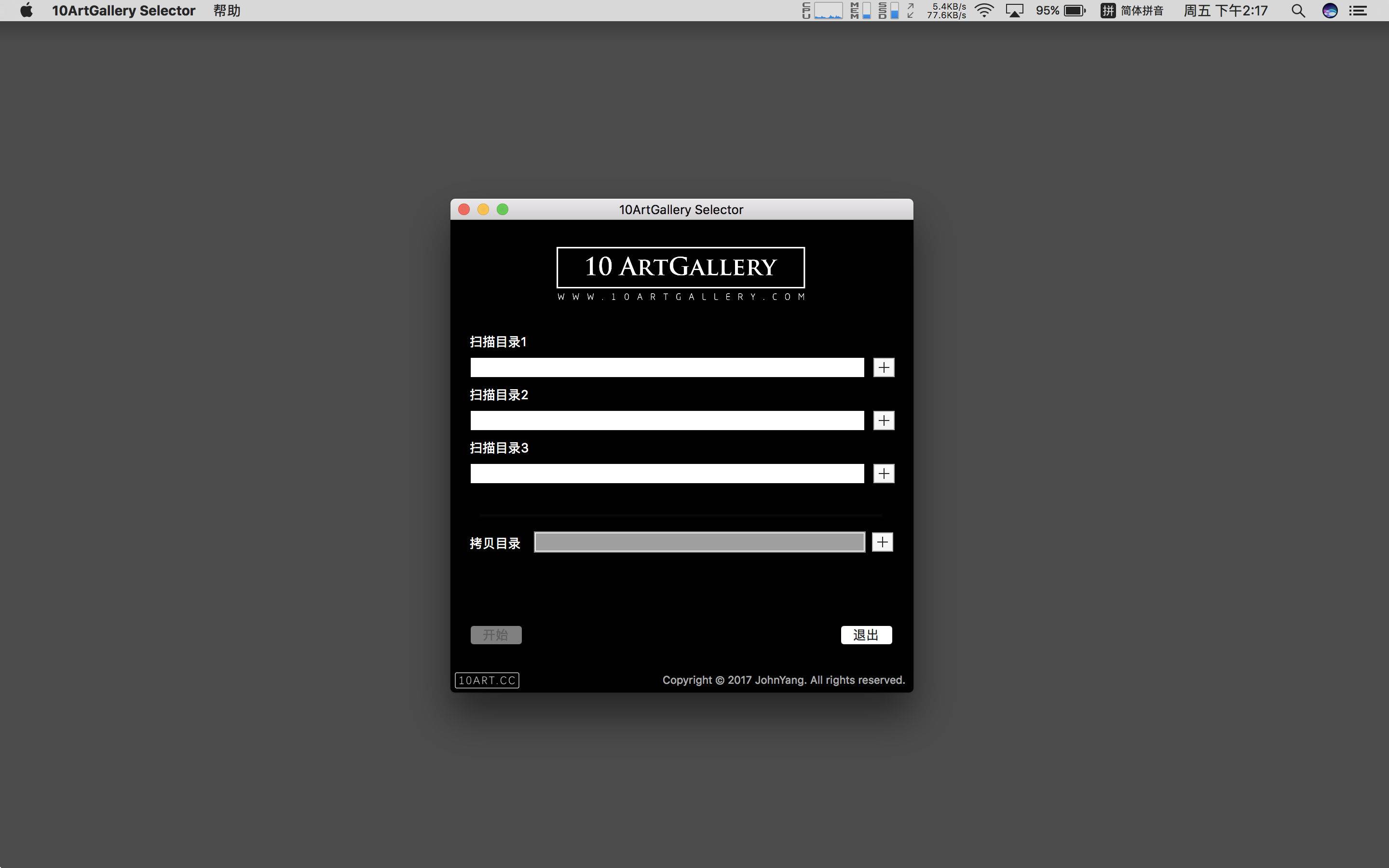
Prioritize fast copies of camera-locked files.
Eliminates the need for photographers to perform complicated and tedious operations on locked files under MAC systems.
Improve efficiency and streamline post-processing.
Support: Nikon, Sony, Canon, Leica, and other major camera formats.
File types: jpg, nef, cr2, arw, png and more.
Theoretically, as long as the camera has a lock on the photo, it will be fully supported.
If you encounter a format that is not scanned or not supported, please go to 10art.cc/selector for feedback on how to improve it later.
Usage
1. Click the + sign next to the scanning directory to select the directory files that need to be scanned, supports usb paths and can contain subfolders.
2. Click the + sign next to the copy directory to select the directory where you want to store the locking file. If you need to create a new directory, please select the previous directory, and add the required folder name in the address bar, such as /test1. or create a new directory and then select it.
3. Click Start to scan and copy, and the number and status of this copy will be indicated below the status bar.
version update
2017.06.30 v1.0
- Updated the interface layout for a fresher look.
- Further testing of functionality.
- Uploaded to the AppStore.
downloading
For Mac, please visit the Appstore directly to download: App Store

Win version is in beta, not announced yet.
Promotional codes are given away from time to time. Please leave a message to request one.